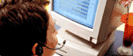|
Billing
Connect:Direct® over a VPN client to net Connection
Connect:Direct VPN is a electronic method used to support the exchange of Billing Output Specification Billing Data Tape (BOS BDT) transactions between Verizon and our External Business Partner (EBP).
Connect:Direct, formerly known as NDM is a connection between Verizon and our external customers that is used to support the electronic transport of customer billing. This transport option is available to our External Business Partners over a dedicated (TCP/IP) connection or VPN connection.
VPN is a Virtual Private Network that uses the Internet to connect parties to one another's internal networks. Verizon's EBP VPN service provides authorized External Business Partners (EBPs) secure remote access to resources on Verizon's networks via the EBPs ISP (Internet Service Provider).
A VPN connection may be established when our EBP establishes a connection to their local ISP using xDSL, a cable modem, satellite, or wireless connection, or an analog modem and dialing their ISP such as Verizon.net.
To establish Connect:Direct VPN electronic communications with Verizon, our EBP must complete the connectivity request form and comply with the security requirements outlined below.
Security Requirements: Connect Direct Software, Secure ID card, Operating System must be either Windows 2000 or XP, Internet Access, Firewall Screening, Antivirus Protection.
Please note* If you do not have a SecurID Card please use the link below to order one.
The following tasks must be completed to establish this connection:
|
|