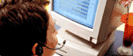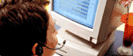|
Billing
Connect:Enterprise Secure FTP (SFTP)
Secure FTP (File Transfer Protocol) allows external customers to exchange files with Verizon via a secure FTP connection over the Internet.
FTP is a widely used protocol and enables a host machine and client machine to transfer files automatically. FTP is used to transmit/receive data between the customer and Verzion.
All connectivity between the Verizon and the customer requires Secure Socket Layer/Secure Shell (SSL/SSH) for data encryption. SSL/SSH provides a range of security services for client/service sessions, including server authentication, client authentication, integrity and confidentiality.
Customers selecting the Secure File Transfer Protocol (SFTP) option will be required to install and support a Secured FTP Client. The customer may purchase a Secure FTP Client such as WS/FTP Pro or CUTE FTP. Verizon will assist with the testing and production verification using the new Secure FTP infrastructure.
SFTP is available through an internet connection. The internet connection can be made through an Internet Service Provider (ISP) via a dial-up connection, dedicated line, or frame relay connection. The customer needs to negotiate its internet connection with its ISP.
The customer is provided with the Verizon secure FTP configuration information (e.g. server IP Address, User ID and password). The Secure FTP option can be used for automated transmissions with modifications to the customer's PGP FTP scripts as required. The customer is responsible for sending files to Verizon and retrieving files from Verizon.
Security Requirements: Secure FTP client, User ID and password.
The following tasks must be completed to establish this connection:
|
|