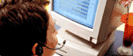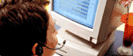|
Trouble Admin
Local Service Interface (LSI)
The Trouble Administration process begins when a CLEC receives a report of a service problem from one of their end users. CLECs can electronically manage trouble tickets with Verizon by using the Local Service Interface - Trouble Administration (LSI-TA).
LSI-TA provides CLECs the opportunity to electronically report, create, and manage trouble tickets with Verizon's Regional CLEC Maintenance Center (RCMC).
For an Internet connection, the CLEC must have access to the World Wide Web. The CLEC is responsible for setting up and maintaining an Internet connection. The following Internet browsers are supported: Internet Explorer version 5.01 .
Security Requirements:
A user ID and password are all required to access the Local Service Interface (LSI). The CLEC user will need to obtain a user ID, password from Verizon.
The following tasks must be completed to establish this connection:
 |
To sign up for the LSI-TA interface portion of LSI, complete and submit the LSI Access Request Form. Verizon will contact the requestor when an account has been established.
|
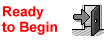 |
If you have completed the previous steps and are experiencing systems trouble, please contact the
WCCC
 at pscc.support@one.verizon.com at pscc.support@one.verizon.com |
|
|