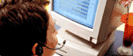|
Provisioning
Partner Solutions Provisioning Tracking System (WPTS)
Enhanced Partner Solutions Provisioning Tracking System (eWPTS) is an on-line organizational and notification tool. The system was created to assist the CLEC community and the Regional CLEC Coordination Center Personnel (RCCC) in administrative functions associated with Hot Cuts, Shared Services, New Lines Analog and Digital and also Platform/Resale.
For an Internet connection, the CLEC must have access to the World Wide Web. The CLEC is responsible for setting up and maintaining an Internet connection. The following Internet browsers are supported: Internet Explorer version 6.0 Service Pack 1.
Security Requirements:
A user ID , password are required to access the Enhanced Partner Solutions Provisioning Tracking System (eWPTS). The CLEC user will need to obtain their user ID, Password from Verizon.
The following tasks must be completed to establish this connection:
|
|