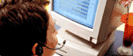Complete and submit a WISE Super User Request Form **For Designated Super Users Only.
(Verizon will contact the requestor when an account has been established.)
**Super Users are customer-designated personnel who will manage WISE accounts for their companies.
All other applicants who need access to WISE, must contact their Super Users to obtain an ID and password. |