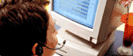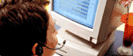|
Pre-Order
Local Service Interface (LSI)
The Local Service Interface (LSI) is an online application provided by Verizon that allows CLECs to send and receive Pre-Order transactions using a web browser.
LSI is accessible through a security server via the Internet. The CLEC must have access to the World Wide Web. It is the CLEC's responsibility to set up and maintain an Internet connection. The following Internet browsers are supported: Internet Explorer version 5.01 or higher
Security Requirements:
A User ID, Password are all required to access LSI. The CLEC users will need to obtain an individual ID, Password from Verizon. .
The following tasks must be completed to establish this connection:
Associated Links:
Local Service Interface (LSI) Homepage
|
|